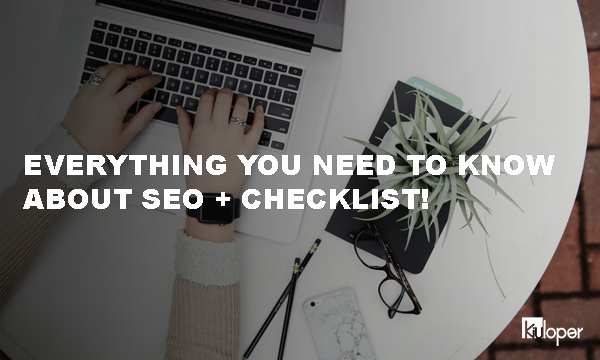The website SEO helps you find and communicate with users on the search results of thousands of users who are interested in the content of your website. Although it should be noted that SEO has many techniques that each of them change the way you are managing your website. These changes will help your website to become more successful day by day. SEO Checklist is the first thing you need for a website when dealing with your SEO (search engine optimization), so we decided to add a description of an SEO checklist in this article for you.
What is SEO?
SEO in words is Search Engine Optimization, which means optimized for search engines, SEO allows you to bring more visitors alongside a better ranking for your website.
Why is SEO important?
SEO is the only way that Google can identify your website based on the keywords you define, and exactly identify the target audience of those keywords.
Types of SEO Techniques and Tips
SEO techniques are divided into three categories: white hat, black hat, and gray hat seo.
White Hat SEO:
As you can guess from the name, all the tasks and processes are exactly the same as the rules defined by SEO, which can not by any means be denied.
Black Hat SEO:
In this way, people try to emulate Google’s top rankings, which may well have a good time in a short time, but the likelihood that Google’s search robots will find out and will permanent make your website disappearance from the web is very high.
Grey Hat SEO:
The inappropriate use of search engine rules in a manner that Google does not recognize it, is now getting people’s interest. However, many do not realize that Google is doing everything it can to find those rule breakers.
What are the different types of SEO?
SEO consists of two types of SEO, external pages SEO (Off-Page SEO) and internal pages SEO (On-Page SEO), which we are going to explain them in detail.
What is internal page SEO?
An internal search engine or internal optimization means that internal pages of the website are optimized to allow search engines to find them easily.
Website checklist for On-Page SEO:
There are a few tips to help improve your website’s searches, these tips are consistent with the latest changes in 2018.
- Optimizing URLs: Try to make all of the URLs of your pages as short as possible, readable and relevant to your website.
- Keyword research: You need to find out what your customers are looking for in order to meet their needs. By producing content that matches the keywords, the flood hits of viewers will hit your website; in this way, you can access a series of audiences that exactly follow the products you introduce on your website.
- Optimizing title or meta title: What is SEO title? What is displayed on the Google results page is called SEO title. Try to use the keywords in the first section and include what you want people to see. Do not use more than 55 characters.
- View the text structure (Optimization H1, H2, H3): For Google to better identify your content, you need to split your content into different parts, for example, the title with H1 and the main title with H2 and less important titles with H3 and so on. This is also easier for users to be able to read your content.
- Optimizing anchor texts: anchor texts are similar to link titles and try to use keywords to improve the website quality. Finally, make sure they are relevant to the subject matter and use them according to the planned upload schedule.
- Optimizing meta descriptions: Text meta description is visible in the Google description section under the title. This section also needs to be optimized. You have no choice but to continue to use the keywords and include them in the meta description, but be careful to not use it a lot.
- Find keywords density: By using the keywords in the first paragraph of the content and then combining them with the appropriate method, your content quality will increase and this will benefit your website.
- Link within your website: This type of connection is divided into two parts:
– Link to other content or products on your website by putting 2 to 5 links inside the website, you allow users to spend more time on the website and therefore your website will be introduced as a popular website to Google.
– Link to other good websites: Linking to other websites In addition to announcing the production of content that is valuable to another website’s content, it encourages the website to interact, which is a good opportunity to attract targeted audiences to your website. - Use of schema markup codes: Schema codes allow Google to see what each section of your website relates to. Using these codes it is like a password for Google classified information, so you can get a good SEO.
- Website optimization:
Using low-quality images or reducing the number of images without compromising their quality reduces website downloads. Because of the low speed of internet for some users, this increases the audience of your website. - Responsive website: The responsiveness of a website means that if you open that website in smartphones or tablets, it does not lose its quality and its appearance is still good. The importance of this is because the websites without this feature will lose their rank on Google.
What is an external page SEO?
An external SEO is also contributing to your website’s SEO, just this time, externally. When your website wants to be advertised on other websites or social networks whose goal in all of them is to increase the position of our website in Google’s results, is an great example of external page SEO.
Website checklist for Off-Page SEO:
The various parts that are important in an external thread are as follows:
- Use external linking: An external link encourages good websites to link to your website, search engines are keen on tracking links and finding websites from massive links if you are looking for links from other websites and know the right way. Valuable content can automatically capture the interest of blogs and even other websites to link to your website.
- Activities on social networks: Which includes two important benefits, one is that linking helps! An active presence on social networks and placement of links to useful content on your website will automatically affect the users. Secondly, branding is important! Branding means giving away the name of a particular website or company.
- Gaining Google’s trust: To be able to gain Google trust, try to consider the following points: Website Authority, which is to care about your websites and constantly strive to produce high-quality, targeted content, make it more meaningful to communicate with their audiences, and prioritize their website updates. Have a responsive, fast, and optimized website. Finally, make sure you have an SSL running on your website so that Google will not be worried about sending it’s users to an unsafe website.
SEO checklist
- Create an account with Google Webmaster
- Register your website on Google Webmaster
- Prepare a sitemap XML
- Register sitemap in Google Webmaster
- Check the website’s errors in Google Webmaster
- Build robots.txt file
- Check the robots.txt file on Google Webmaster Console
- Build AMP pages
- Checking for AMP pages in Google Webmaster Console
- Added structured data (schemas.org Structured Data: JSON-LD, Microdata, RDFa) to the website.
- Check the structured data of the website by Webmaster Tools
- Check Google Webmaster Console for missing 404 and 500 pages
- Checked out on the Google Webmaster Console for not having titles, pages, and metadata copied
- Check the website safety in Google Webmaster
- Check for crawl errors in Google Webmaster
- Remove deleted links from Google Webmaster
- Create an account with Google Analytics
- Website Authentication in Google Analytics
- Connect Google Webmaster and Google Analytics
- Compress CSS, JS and HTML files
- Insert CSS and JS files at the end of the HTML code
- Optimize website images and remove tags added within the image code
- Use the ALT tag for website images
- Use the Title tag for website images
- Set titles for pages in h1, h2, h3, …
- Create a webmaster account in Bing
- Register your sitemap on your Bing webmaster account
- Responsiveness of the website
- Check the speed of the website with the Google test speed tool
- Check the website speed with the gtmetrix.com tool
- Do not put the email address with @ in text and posts
- Less inline CSS coding as possible
- Not using javascript in HTML
- CSS and JS reviews for updating the code in accordance with the latest World Wide Web Consortium
- Check out the website with Screaming Frog to find crawlers and website problems
- Use Google’s Keyword Planner to review and plan keywords
- Review and analyze rival websites
- Use the keyword in the URL
- Start the title of the pages with the desired keyword
- Use the keyword below the titles
- Start the content with the keyword
- Write sentences less than 20 words
- Use at least one image for content
- Write a list for each item
- The strategy of making internal links
- Get reputable backlinks
- Clear links from farm link websites
- Use the canonical tag on the website header
- Set up and use a meta description
- The minimum characters used in a blog are 300 characters
- Not having copied content
- Check SEO of the website with MOZ tools
- Installing the Alexa on website
- Add sections of the website to Bing news PubHub
- Specify the Document Type in the website header
- Short length of website links
- Use the base tag
- Set up the htaccess file
- Use hreflang
- Specify the address with WWW and without WWW at the beginning of the website address
- Provide SSL Certificate
- Build Google My Business pages
- Register the website on Google map
- Use the NAP (name, address and contact number) information in the footer section
- Check shared servers for server spammers
- Create a Google Drive
- Check Bounce Rate
- Insert the tobot tag into index mode for indexing pages in search engines
- Have favicon
- Check for GZIP HTML compress
- Provide fixed IP for the website
- Specify the content of the website in the header
- Use Async & Defer Code for CSS and Javascript files
- Remove additional CSS and Javascript codes
- Reduce the number of CSS and Javascript files that are slowing down pages
- The cache is active
- Use meta geo.region
- Use meta identifier-URL
- Use Meta Rating
- Use revisit-after meta
- Use googlebot meta
- Use twitter: card
- Use og: title
- Use the viewport tag
- Having a no-script tag on the website header
- Use the author tag
- Check domain authority
- Check MozRank website
- Check MozTrust webSite
- Check Page Authority pages
- Create an Open Graph Protocol
- Use Voice-Related Keywords
- Build an app for the website
- Use Tag Manager Google in the website header
- Register website in Alexa
- Register the website provided products at Google Merchant Center
- Register website at archive.org
- Creating social networking pages for website and introducing pages to search engines with structured data