What is the best plugin for WordPress security?
Increasing WordPress security and preventing WordPress hacking is the most important concern for any WordPress website to keep users’ information safe and unattained. websites are not limited to WordPress, and any other content management system is trying to make security one of its first criteria. WordPress is no exception to this citation, and should increase its security through a variety of solutions.
In this tutorial, we plan to introduce one of the most popular and best WordPress plugins in security enhancement, which we can use as a way to prevent WordPress hacking as much as possible and secure our website to a significant degree. So if WordPress security is also important for you, stay up to the bottom of this article to work together to increase website security and prevent WordPress hacking.

Securing WordPress
WordPress Security can be achived by installing security plugins such as the All In One WP Security and Firewall plugin and the iThemes Security plugin. In this article, we also want WordPress Security to be implemented with WordFence Security‘s Powerful WordPress plugin.
Wordfence Security plugin
This plugin is “The most famous firewall and security scanner in WordPress.” With this one sentence, one can recognize its significance and trust it.
Firewall or firewall
- It block malicious traffic on the website and 100% focusing on the WordPress website security.
- Full protection of WordPress website
- Block requests, codes, and malicious content by security scan
- Securing WordPress by preventing Brute Force attacks when logging in
Security Scan
- Security scan in this plugin examines WordPress core files, templates, and plugins for malware, malicious URLs, spam, malicious code, and more.
- Compare kernel files, plugins and templates with the WordPress repository and replace and change to the best option
- Check the website completely and report the bugs in it
- Check the content security on the website

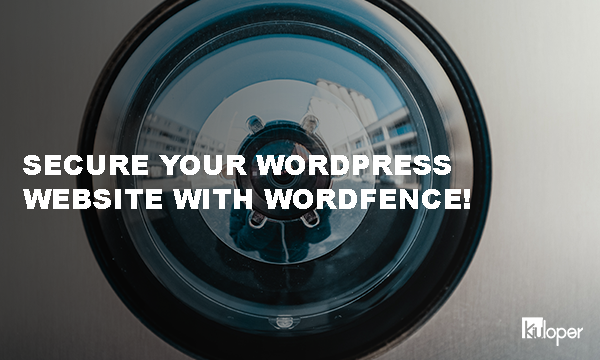

One Response
Hello there, I found your blog via Google search, and found
that it’s informative truly. I’ll appreciate if you continue
this in future. Lots of individuals will be benefited from the given information
you have provided.
Cheers!