One of the basic questions and uncertainties of users is how to measure the amount of resources consumed. Some of these sources of things are CPU consumption, RAM, IO, etc. In fact, the discussion is about the amount of hardware resources. To be able to check the amount of consumption, your hosting companies should use the CloudLinux operating system for your host, like us! Otherwise, it will not be possible to observe the amount of hardware usage.
Check the consumption of hardware resources
To access the section you need to do the following:
- Login to Client Panel
- Click on the CPU and Concurrent Connection Usage option in the METRICS section
- Click the Details link on the Resource Usage Overview page
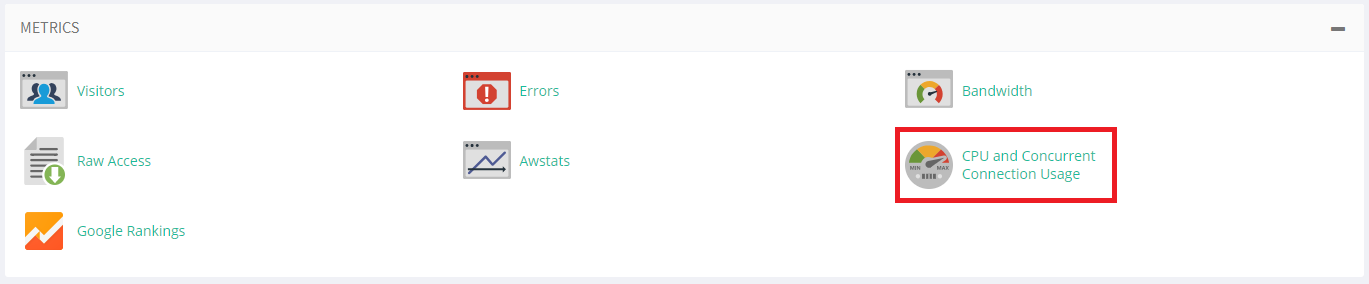
After doing the above, you will encounter such a page:
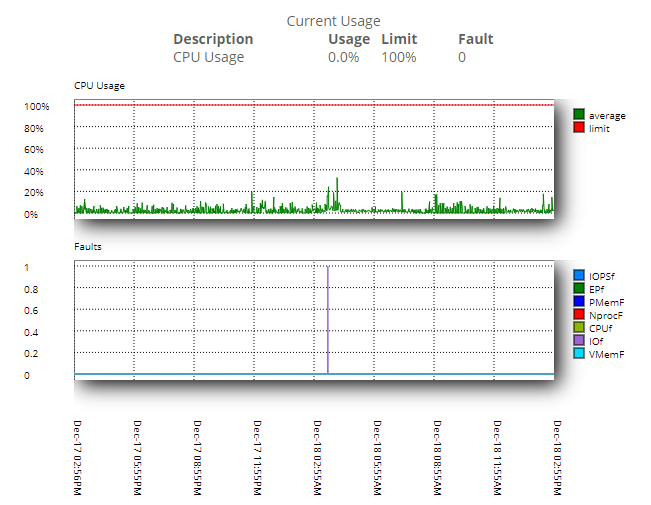
Assigned resources for a host are as follows:
- IOPS: Allowed Input / Output Output / Output data per unit number per second
- EP: Authorized Entry Processes – Simultaneous and authorized hits are running
- PMem: The amount of RAM per device
- Nproc: The amount allowed for processing
- CPU: The amount of CPU usage
- IO: The amount of Input / Output data per Input / Output per unit volume per second
- VMem: The amount of software permissions allowed
Below is the amount of consumption of 2 sites with optimal consumption and high consumption:


Evaluating consumption
Before the start of the review, it should be noted that the hosts that are under Kiuloper are only limited to the processor, and the rest of things, such as RAM, processing, and so on … are unlimited. In the image of the website above, you will see that over a period of one month in most cases the entire share of the CPU is consumed by this account! But in the image of the website with optimal consumption, the CPU usage rate is often below 10%. It’s interesting to know that the number of visitors to both websites is almost the same, but their consumption is by no means equal.
In the following, let’s point out where the website has been optimally used:
- Use the template with Legal Licensing
- Use authorized plugins
- Enable cache capability
- There are no additional JS codes and …
You can see that just by following a few simple principles you can reduce your intake by several times.
Conclusion
Finally, it should be noted that in Kiuloper, no host is blocked due to high consumption! Rather, the routine is that the high consumption is given to the user in order to investigate the issue and fix it. If it is necessary to upgrade the service, upgrade and if there is a need to resolve technical problems, the problem needs to be solved. This will eventually reduce the consumption of resources. We recommend that you always put in place solutions for optimizing your consumption, as it will not be possible to increase the number of visits and website development. So, it’s best to start the website from the beginning optimally and manage it in a proper way.


